Set Up Translation
Settings for translation are found in Settings > Translation.
There are four settings:
The most critical setting is Other Languages. This setting is where you specify the languages and locales that you intend the course to be translated into. Course Builder uses this information to prepare the translation dashboard for internal translation or to prepare the set of PO files for external translation.
Show Language Picker
If this setting is checked and the course is available in at least one other language, a language picker will appear at the bottom of the course screen. The picker lists the available languages, and students can change the language of the course at any point during the course.
If this setting is not checked, the language for the course is set at registration and can’t be changed while the course is in progress.
By default, the language picker is shown, but there are times when you might want to turn it off:
- when the content for a certain language is not yet ready for students.
- when the content is not identical from language to language, so switching languages could change the actual content of the course that the student is taking.
Base Language
This is the default language for the course and the language that the course is authored in.
Other Languages
This group shows the languages that your course is or will be translated into.
To enable translation, you must add the language(s) you want here and then save your settings.
Add a new language
Click Add a language. From the Language pop-up menu, select from the list of languages (and locales) currently offered.
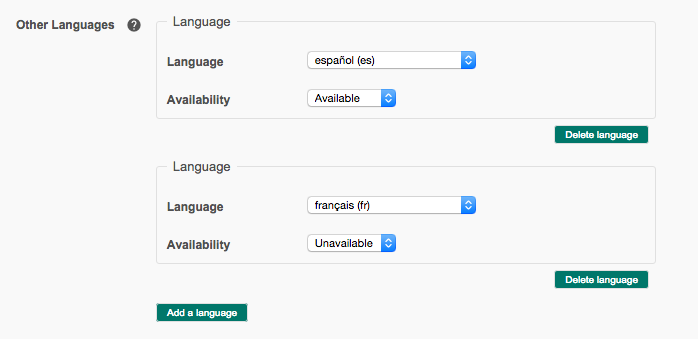
Unavailable/Available languages
By default, added languages are Unavailable. You can update this setting when the translated course is ready for students.
When a language is marked Available, students have the choice of taking the course in that language when registering.
In addition, languages marked Available appear in the language picker.
Delete a language
You can delete any language that you have added. Deleting a language here will not delete any translation work that has already begun.
Prevent Edits
This setting is a safety feature that disables the translation text boxes in the translation console to prevent accidental changes to translated content.
This setting also enables caching of translated content, which improves page load speeds when viewing translated course content. (When course content is being updated, caching is disabled so that you can see and verify changes on student-facing pages immediately.)
Turn this setting on after translations are complete.
 |
Open Online Education
|
Open Online Education