Lesson 2.4: Reading the Search Results Page
Contents:
This lesson looks at how to read a search results page effectively.
1. Previewing pages
Notice that when you use your mouse to point at
a particular search result, called a result block, a small, sideways chevron appears next to it
(![]() ). Clicking on that chevron allows you to
preview a document, letting you determine what kind of
document is behind the link. It can help you decide whether that link meets
your needs, and whether you want to visit the page.
). Clicking on that chevron allows you to
preview a document, letting you determine what kind of
document is behind the link. It can help you decide whether that link meets
your needs, and whether you want to visit the page.
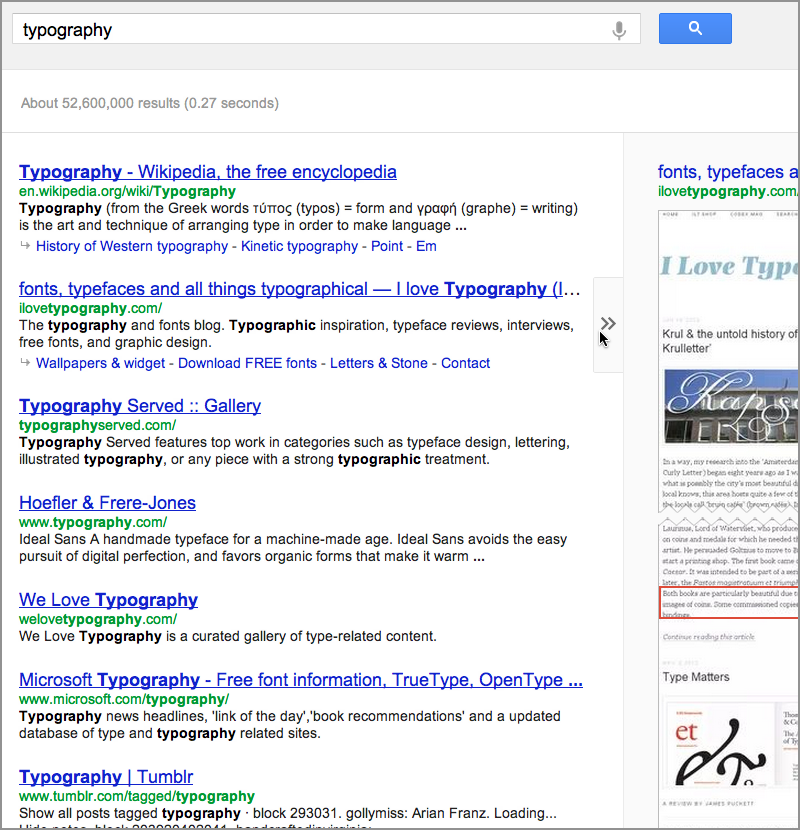
Figure: An example of a search result with the preview open.
These previews, in combination with skimming results, can help you get a quick grounding in a subject.
2. Understanding an individual search result
Result blocks on a search results page consist of three major elements:

Figure: A single result block consists primarily of the title, URL, and snippet.
Title: The blue link in the top line gives you the topic of the page.
Web address/URL: The second line contains a green link which tells you location of the document on the web. This line can help you determine the source of the information, including:
For example, in the result shown above, the address shows that the document is from the USTR (Office of the United States Trade Representative), that it is a United States government website, and that the page is a joint statement—presumably from several countries working together. All these clues can help you decide if you want to click on that link, or at least give you context for understanding what you see there.
Snippet: This last two lines, the black
text, show you some of the places where your search terms appear on the page,
embedded in the text in which they appear.
One kind of result block you sometimes see has a main link with several other links arranged beneath it. If you do a search for the [world trade organization], for example, you get a very nice result with the title, the web address, the domain and top-level domain, so you can see what the organization is and where it’s coming from, but you also get links to specific pages within the website that you might want to access.
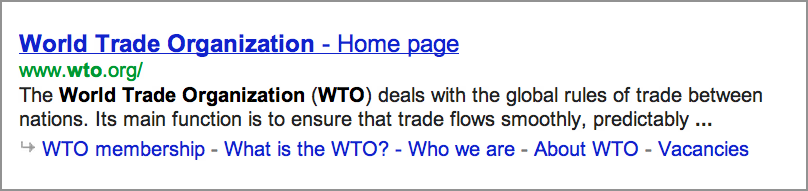
Figure: The World Trade Organization result block displays a line of links to pages within the site.
Sometimes, for large, complex websites, Google displays a search box that lets you search exclusively within that site. So, if you do a search for [world health organization] and look at the first result, you see a little query box within the result block that allows you to enter a word, such as [disease].

Figure: Some result blocks contain links to pages within the site, each with its own snippet, and with a box for searching specifically within that site.
When you hit enter, Google searches for [disease] on the site who.int. With this search, every result is from who.int. In a later lession you will learn how to search manually within a particular site:
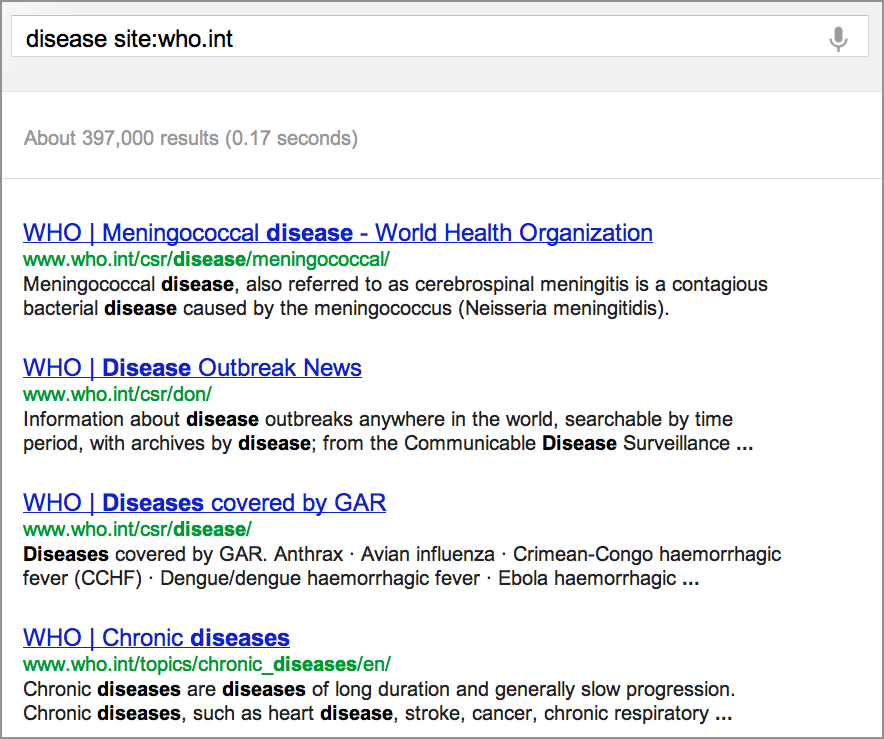
Figure: Another way to search within a site is to use the site: search feature, as these results demonstrate.
3. Using an entire results page
Not only is it helpful to know how to understand a single result, but you can gain a lot from taking a moment to look over an entire screen or page full of results. Suppose you want to know how many different breeds of cats there are—so you search for [different breeds of cats].
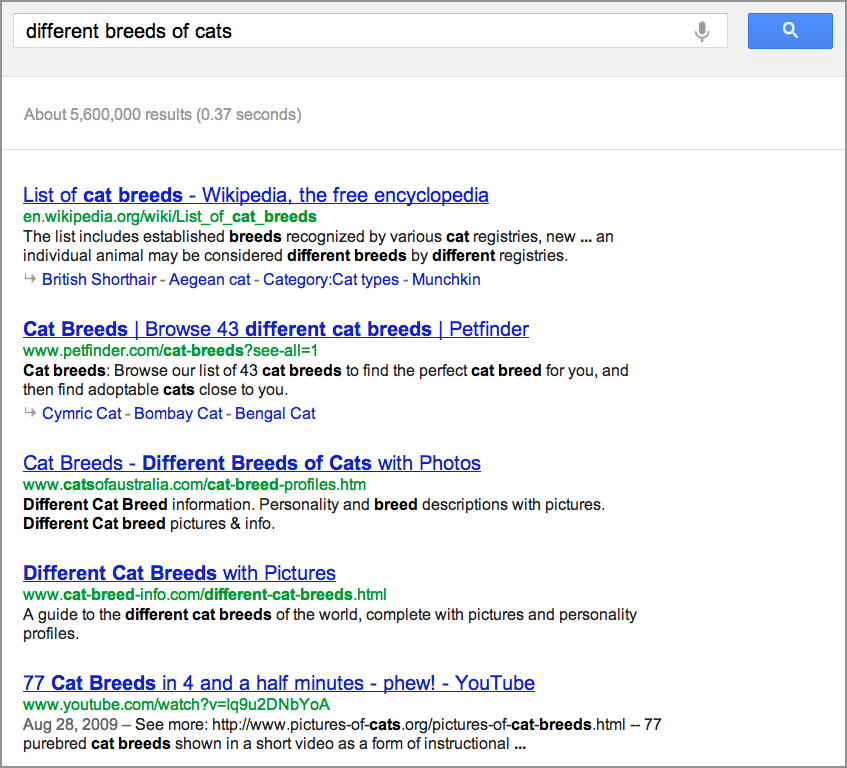
Figure: Results for [different breeds of cats].
As you look at the results, you may notice discrepancies popping up: the title on one page mentions 43 different cat breeds, while another mentions 77. Generally, such contradictions indicate that the knowledge you seek has background information you need to understand before you can answer the question itself.
You may notice that the first search result mentions “established breeds recognized by various cat registries,” indicating that there is an organization that decides what is or is not a cat breed. Before trying to understand how many breeds there are, you need to understand how a breed of cat is defined ... or by whom.
We hope this lesson demonstrated that the search results page is an interesting information set in and of itself. By looking through the different result blocks you can start to extract a sense for where your question is going and the issues you need to dig into more deeply. Search is not just about doing a single query and getting a simple answer. It’s often about doing research. It’s often about trying to take the different pieces of information and putting them together so you can understand the concept more completely.
Review the segments of the results block with this lesson’s activity. Give it a try.
Power Searching with Google © 2012 Google, Inc.