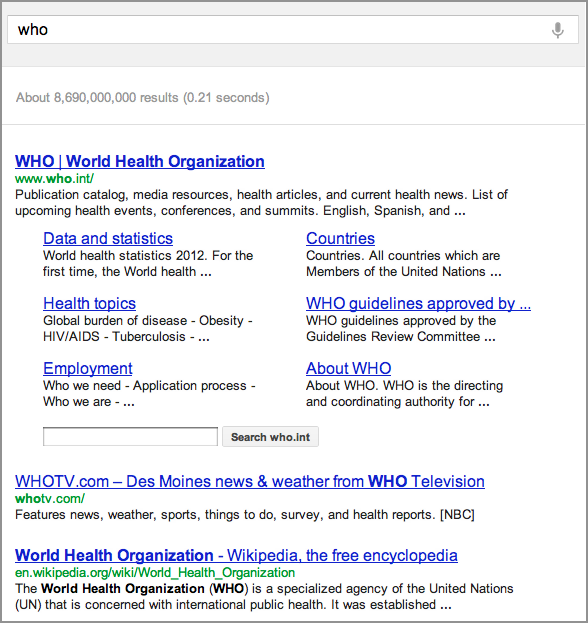
Lesson 1.5: Word order matters
Contents:
The previous lesson focused on choosing which words to use in your query. This lesson concentrates on the way you enter those words, and how those choices impact your results.
1. Every word matters
As you saw in the last lesson, every word you enter into a query has the potential to impact your results. Consider the difference among your results for [who], [a who], and [the who].
If you search for [who], what do you expect to see?
[who]
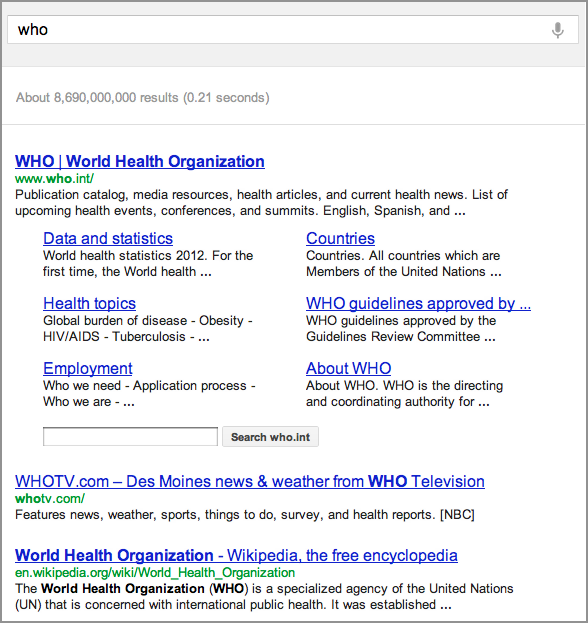
Figure: Search results for [who].
If you use a query like [who], you get the World Health Organization as the very first result. Notice that the word WHO appears in the title and the web address, and consider that this site is linked to by many other sites around the web.
Now, add a single word to the front of that: [a who]. The article "a" added to the front suggests a whole different kind of set of results.
[a who]
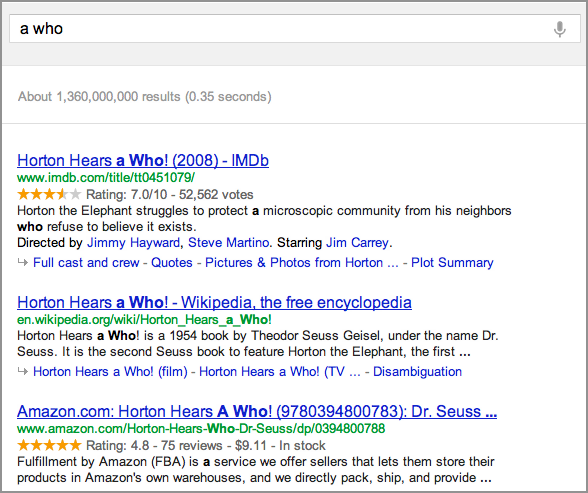
Figure: Search results for [a who].
In this case, the Internet Movie Database result for Horton Hears a Who! appears first. The first several results focus on the Dr. Seuss book and the movie with this title.
Notice that even tiny words, like a single a, could make a big difference, since Google knows that you want to be able to distinguish between the World Health Organization and Horton Hears a Who!
To test this out further, consider the query [the who].
[the who]
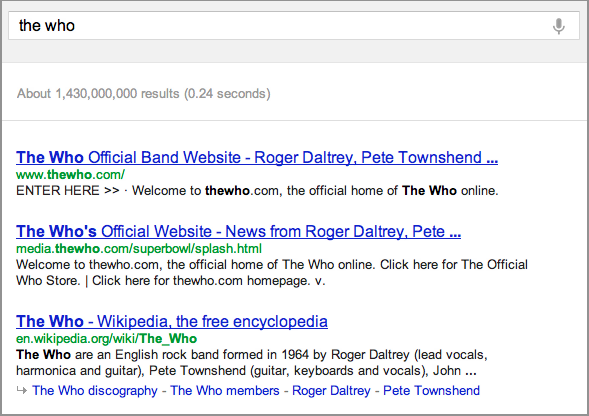
Figure: Search results for [the who].
Again, the meaning of the query changes a lot with the addition of the small word the, bringing you results about the band called The Who.
Every small word has the potential to change your results.
2. Word order matters
Another element that can have an impact on your results is the order in which you type in your search terms.
Compare the results of the searches [blue sky] and [sky blue].
[blue sky]
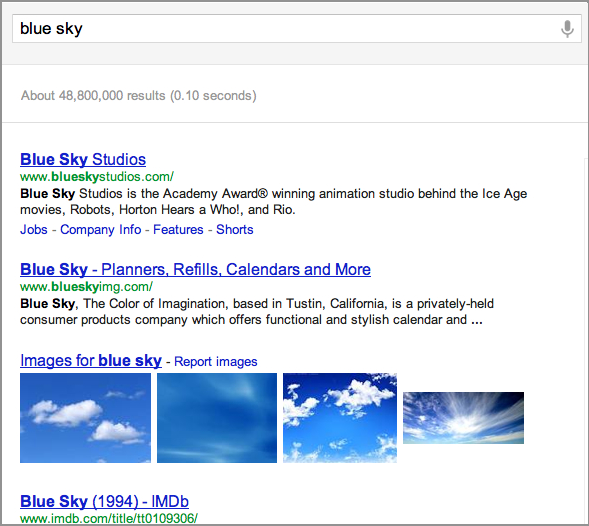
Figure: Search results for [blue sky].
[sky blue]
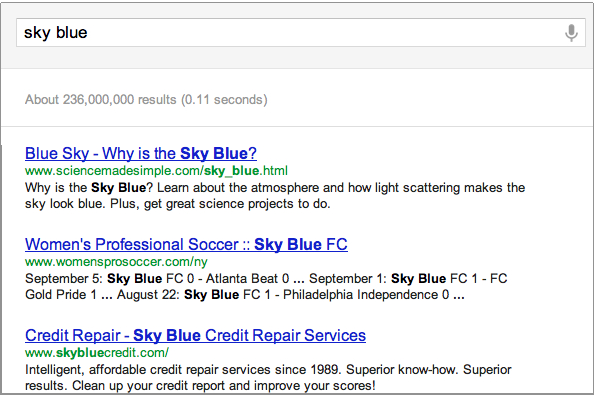
Figure: Search results for [sky blue].
For [sky blue], you start with a science website that talks about why the sky is blue, and then move on to teams and businesses with sky blue in their name. If you switch the order of those two words to [blue sky], you see a different set of businesses and movies with blue sky in the name. These examples demonstrate how word order changes meaning, and why word order is so important for determining what you want to find.
If it's a natural sequence to you, it's probably the right term to use in the sequence for your query.
3. Capitalization does not matter
Many people believe that Google pays a lot of attention to the details of words, such as their capitalization. In reality, misspellings, capitalization and special characters don't matter all that much. Consider some examples of that:
Consider [red Delicious] and [rEd dElIcIoUs].
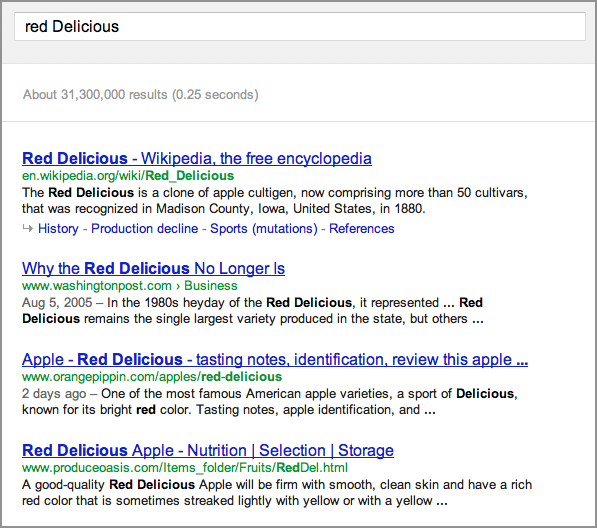
Figure: Search results for [red Delicious].
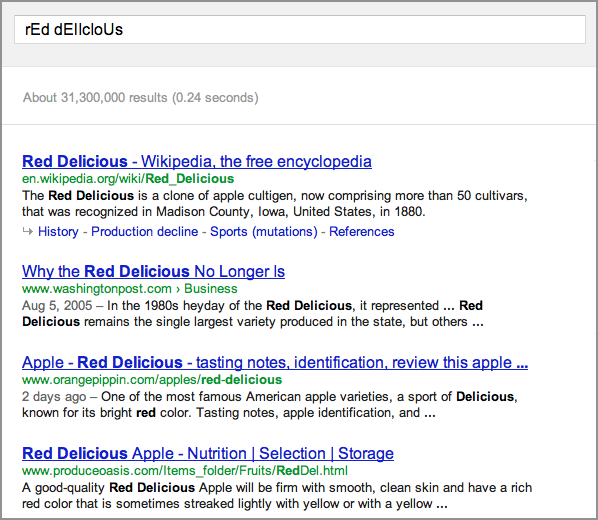
Figure: Search results for [rEd dElIcIoUs], with random letters capitalized.
Notice that the results are the same. Google does not see uppercase or lowercase in your search terms.
4. Punctuation does not matter
Similarly, Google does not see many special characters. For example, Google ignores the section symbol (§), paragraph symbol (¶), the registered trademark symbol (®), and several other special characters in your query. As a result, a query like this [© 2010] only searches for [2010].
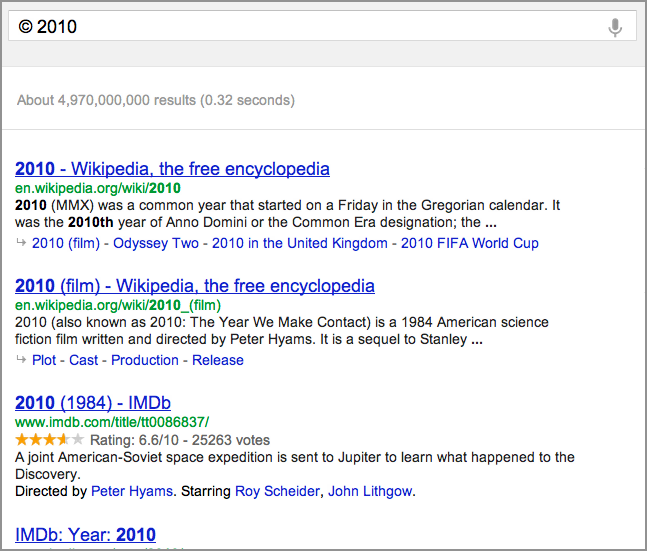
Figure: Search results for [© 2010] . Notice that the © does not appear in the text.
[2010]
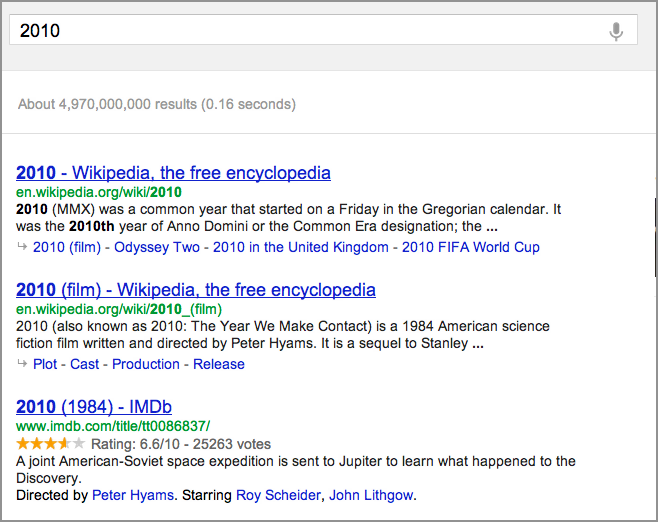
Figure: Search results for [2010].
However, there are a few characters that do make a big difference. Google is able to see the plus sign (+) (e.g., Google+ or C++ or +Google), the pound sign (#) (e.g., #Google or C#), the at symbol (@) (e.g., @Google), the percent symbol (%) (e.g., 45%), and more. Google can also see the dollar sign ($) (e.g., $12). Note that you cannot do a search like [cat owners %]--if left by itself, the special character will be thrown out.
5. Spelling matters, but you have help
Google is extremely good at fixing spelling errors. It turns out that some names are harder to spell than others. Britney Spears is a great case in point. So, if you search for something like Britney with three t's, Spears, Google corrects the error automatically.
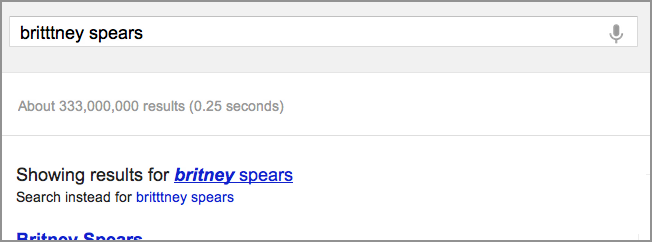
Figure: Google automatically corrects the spelling for a search for [Britttney Spears].
It finds what you were looking for and actually gives you the correction, showing results for Britney Spears spelled correctly. You still have the option to search for your original spelling, since Google gives a link offering for you to search instead for Britttney (with three t's) Spears. If, for some reason, you have a friend who spells it with three t's, you can actually find her that way.
Keep in mind that the Google spelling correction algorithm is extremely good, and often will help you out in tremendous ways.
Takeaways:
Please give the activity a try!
Power Searching with Google © 2012 Google, Inc.